Current Apps Available
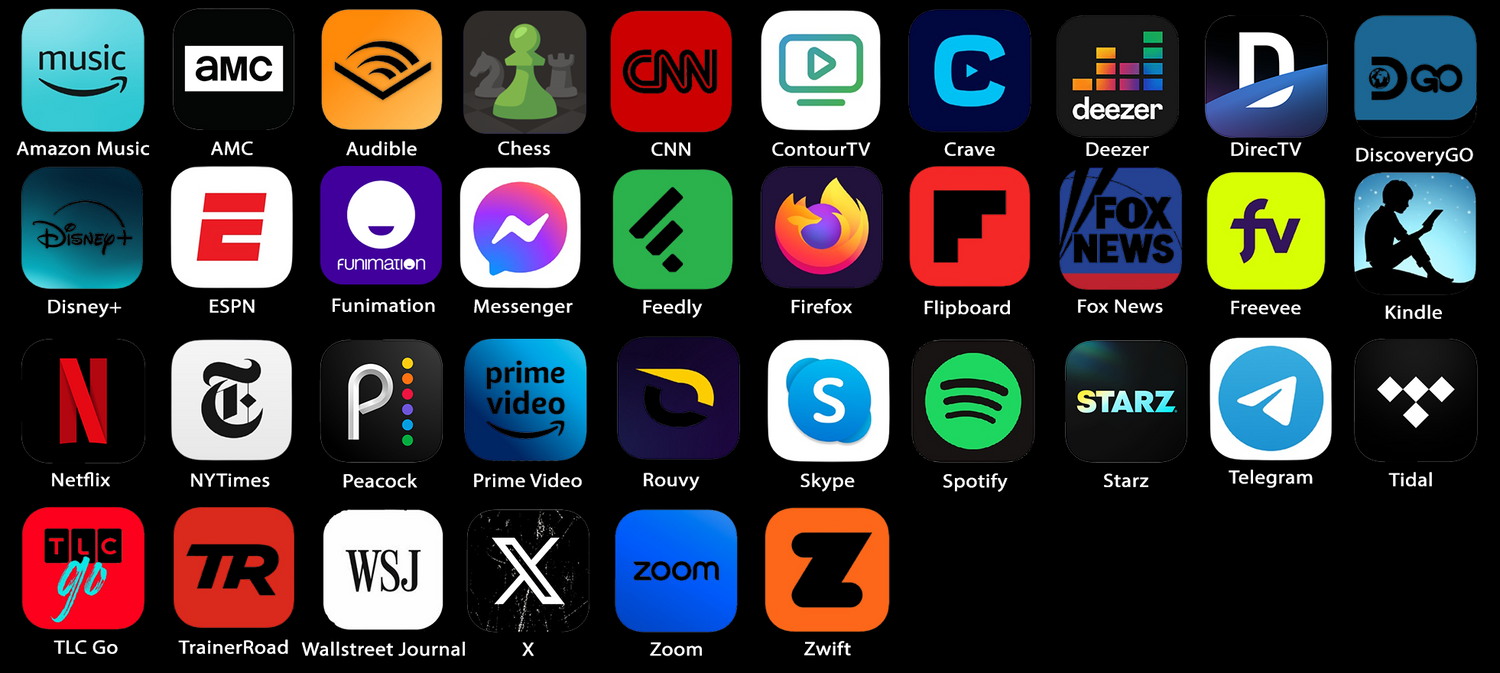
Collapsible content
Available
- ABC
- Amazon Music
- AMC
- Audible
- CNN
- ContourTV
- Crave
- CrunchyRoll
- Deezer
- DirecTV
- DiscoveryGO
- Disney+
- ESPN
- Facebook Messenger
- Feedly
- Firefox
- Fox News
- Freevee
- Kindle
- Netflix
- NYTimes
- Peacock
- Prime Video
- Rouvy
- Skype
- Spotify
- Starz
- Telegram
- Tidal
- TLC Go
- TrainerRoad
- Wallstreet Journal
- X
- Xumo
- Zoom
- Zwift
App Recommendations
Current Incompatible Apps
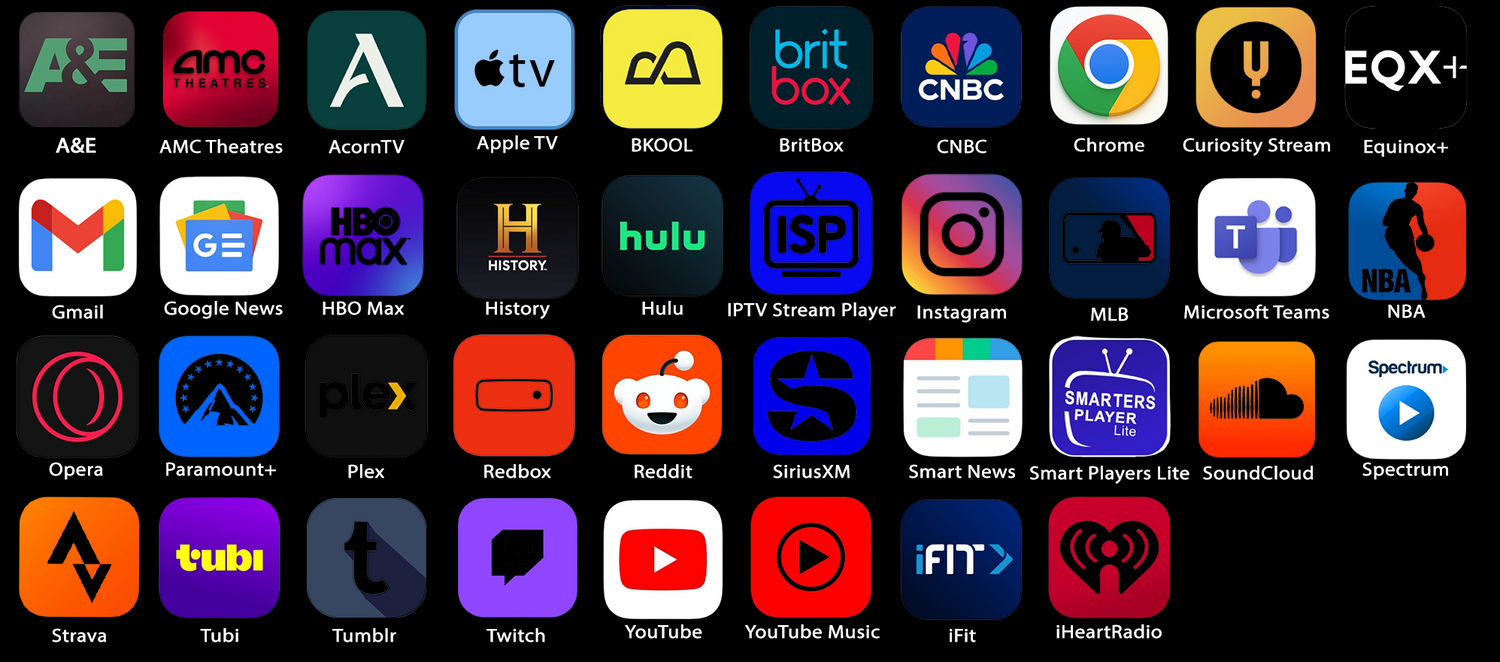
Collapsible content
Incompatible
- A&E
- AMC Theatres
- AcornTV
- AppleTV
- BKOOL
- BritBox
- CNBC
- Chrome
- Curiosity Stream
- Equinox+
- Gmail
- Google News
- HBO Max
- History
- Hulu
- IPTV Stream Player
- MLB
- Microsoft Teams
- NBA
- Opera
- Paramount+
- Plex
- Redbox
- SiriusXM
- Smart News
- Smart Players Lite
- SoundCloud
- Spectrum
- Strava
- Tubi
- Tumblr
- Twitch
- YouTube
- YouTube Music
- iFit
- iHeartRadio
- Choosing a selection results in a full page refresh.